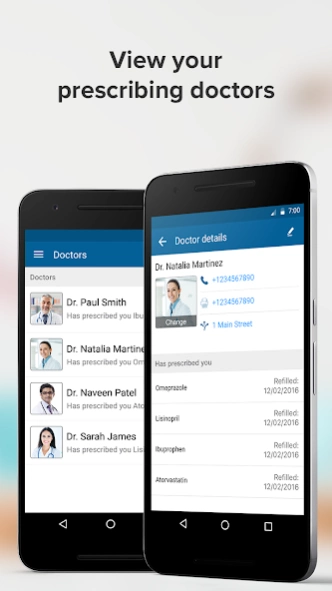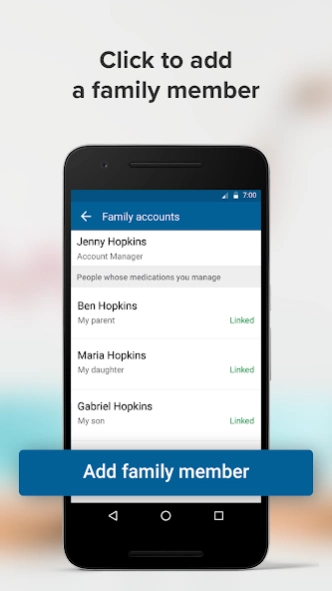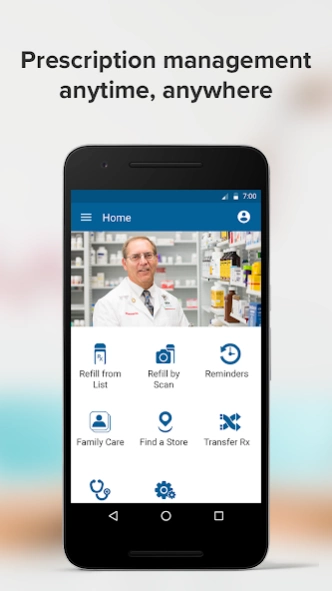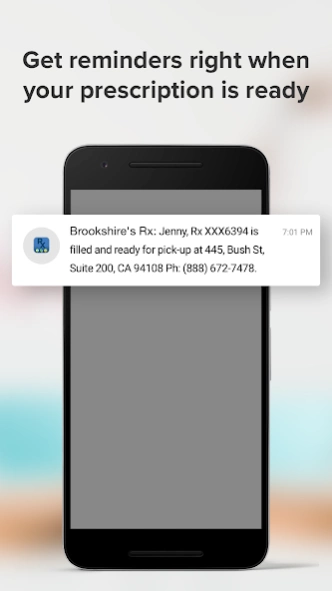BGC Pharmacy 7.4.1601
Free Version
Publisher Description
BGC Pharmacy - Thank you for using our new BGC Pharmacy App! We have improved the experience.
Already a Brookshire’s, Super 1 Foods, or FRESH by Brookshire’s customer? Enjoy the convenience of the Brookshire Grocery Company (BGC) Pharmacy App today.
It's like having your local pharmacy on your phone with the BGC Mobile Pharmacy App! Manage all of your prescriptions and take advantage of all of the great services available at your local pharmacy, like immunizations and health screenings.
Refill Your Prescriptions:
Scan your prescription bottle or choose from a list of available prescriptions. If you run out of refills, your pharmacist will contact your doctor on your behalf! You can also set up auto-refills, and we will automatically refill your prescription before you run out of medication and notify you when it is ready to pick up via text, email, and/or phone call.
Review your Prescription History:
Get access to your prescription history. Custom filters help you find just what you are looking for. Review details about each of your prescriptions.
Manage Prescriptions for Your Family:
Do you keep track of your family's prescriptions? BGC Pharmacy App can help you can manage prescriptions for your entire family and pets.
Transfer all your Prescriptions:
Do you have prescriptions at more than one pharmacy? Transfer your medications to your BGC Pharmacy App to keep them all in one place.
Don’t forget your Pet:
You can fill your pet's medications, including heartworm prevention at BGC Pharmacy today. We have low cost generic medications and special compounding too.
Locate a pharmacy near you:
Find your local pharmacy using your phone's GPS or choose from a list of available pharmacies.
About BGC Pharmacy
BGC Pharmacy is a free app for Android published in the Food & Drink list of apps, part of Home & Hobby.
The company that develops BGC Pharmacy is Medrefill. The latest version released by its developer is 7.4.1601.
To install BGC Pharmacy on your Android device, just click the green Continue To App button above to start the installation process. The app is listed on our website since 2023-10-30 and was downloaded 1 times. We have already checked if the download link is safe, however for your own protection we recommend that you scan the downloaded app with your antivirus. Your antivirus may detect the BGC Pharmacy as malware as malware if the download link to com.brookshiregrocery.rx is broken.
How to install BGC Pharmacy on your Android device:
- Click on the Continue To App button on our website. This will redirect you to Google Play.
- Once the BGC Pharmacy is shown in the Google Play listing of your Android device, you can start its download and installation. Tap on the Install button located below the search bar and to the right of the app icon.
- A pop-up window with the permissions required by BGC Pharmacy will be shown. Click on Accept to continue the process.
- BGC Pharmacy will be downloaded onto your device, displaying a progress. Once the download completes, the installation will start and you'll get a notification after the installation is finished.